How to Recover Lost or Deleted Folder on Windows 10?
- Recovers deleted as well as lost folders from Windows 10 and all other earlier versions
- Displays a preview upon a quick scan operation
- Supports a wide variety of file types including documents, videos, images, audio files, and much more
- Accidentally formatted, permanently deleted, or corrupt files/folders can be extracted in no time
In certain awful situations, one might get to delete or lose some important file/folder from the Windows 10 system. When it is a simple deletion, the files can be easily restored from the recycle bin folder. However, there is no such option available in your Windows 10 PC when it comes to permanent file deletion. Henceforth, it is very troublesome for the users to lose the vital files and folders from the Windows 10 computers.
Well, there is one simple way through which you can regain the deleted or lost files and folders on Windows systems. It is the advanced tool known as the Folder Recovery Software that efficiently scans and retrieves folders on Windows 10 in a fraction of time. Before learning more about this file recovery utility, let us know the reasons behind the deletion or loss of folders from Windows 10 systems.
- Deletion of files due to human mistakes
- Bad sectors formation on the Windows 10 hard disk
- Malware, virus attack or harmful programs can have an impact on the files stored on the Windows 10 system
- File system errors, disk errors, format errors, etc. more check it out here.
If you have come across any of the above scenarios, then straightaway start restoring the files using the Folder Recovery for Windows 10? This software proves to be the ultimate solution to recover the lost folder on Windows 10. It is built with rigorous algorithms that scan and extracts files containing any file extension. If you want to get back all lost files then visit this URL: https://www.folderrecovery.net/files-formatted-ssd-drive.html
Features of the Folder Recovery Software:
- The scanning process can be paused and resumed with the help of a Save Recovery Session option and Open Recovery Session option.
- Built with a simple and intuitive interface
- It is a read-only program that will not modify the contents of the original file.
- Can be utilized to recover deleted folders from Outlook 2016 PST, music folders, video folders, text folders, and many more.
- Works with all Windows system drives that are formatted with any disk file system. You can also check it out the steps to restore data from drives formatted with the NTFS file system.
- Displays regained file items in ‘File Type View' and 'Data View'
- A demo version of this recovery software is available for FREE
- Using this software, you can also recover lost files after Windows 10 upgrade, OS reinstallation, system crashes, etc.
Simple steps to perform lost folder recovery on Windows 10:
Step 1: Launch the Folder Recovery software on Windows 10 system. Opt Recover Files on the main screen.
Step 2: Pick the drive from where the folder is lost or deleted. Press on the Scan button.
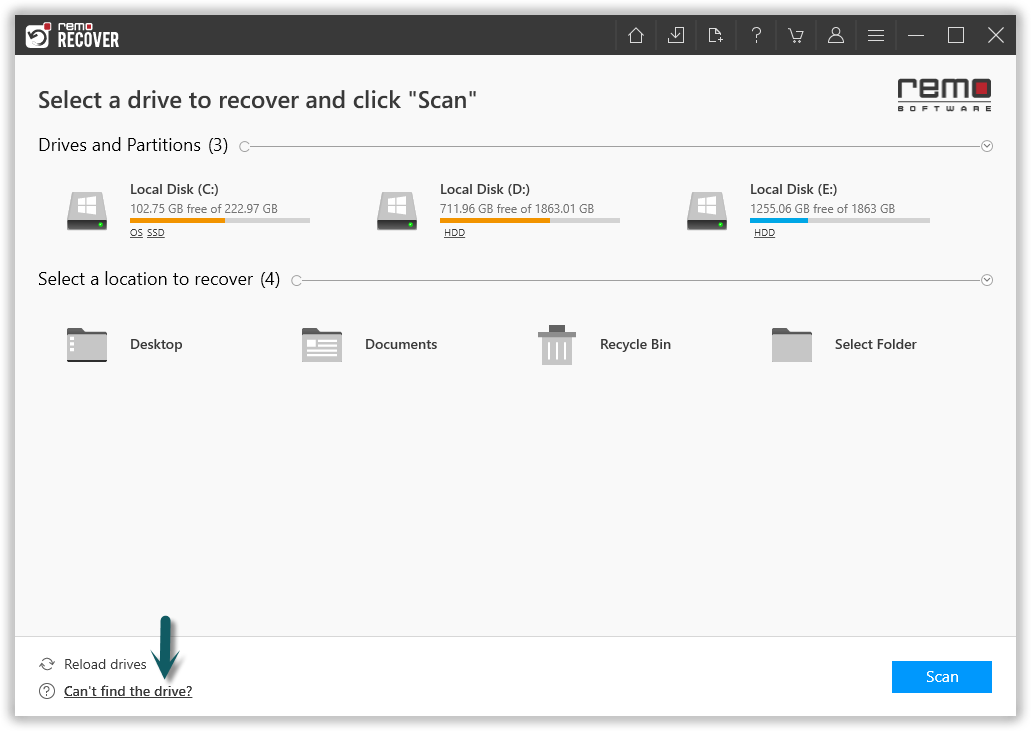
Figure 1: Recover Partitions/Drives
Step 3: The drive is deep scanned for missing/deleted files and folders.
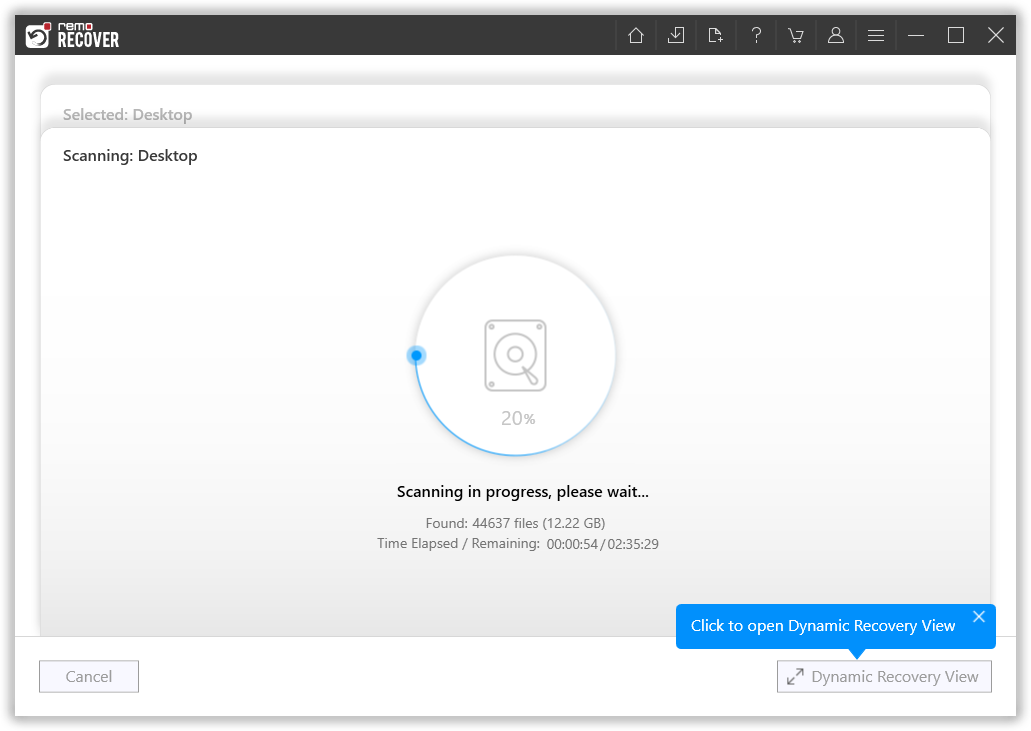
Figure 2: Scanning for Folders
Step 4: The recovery results get displayed in File Type View and Data View.
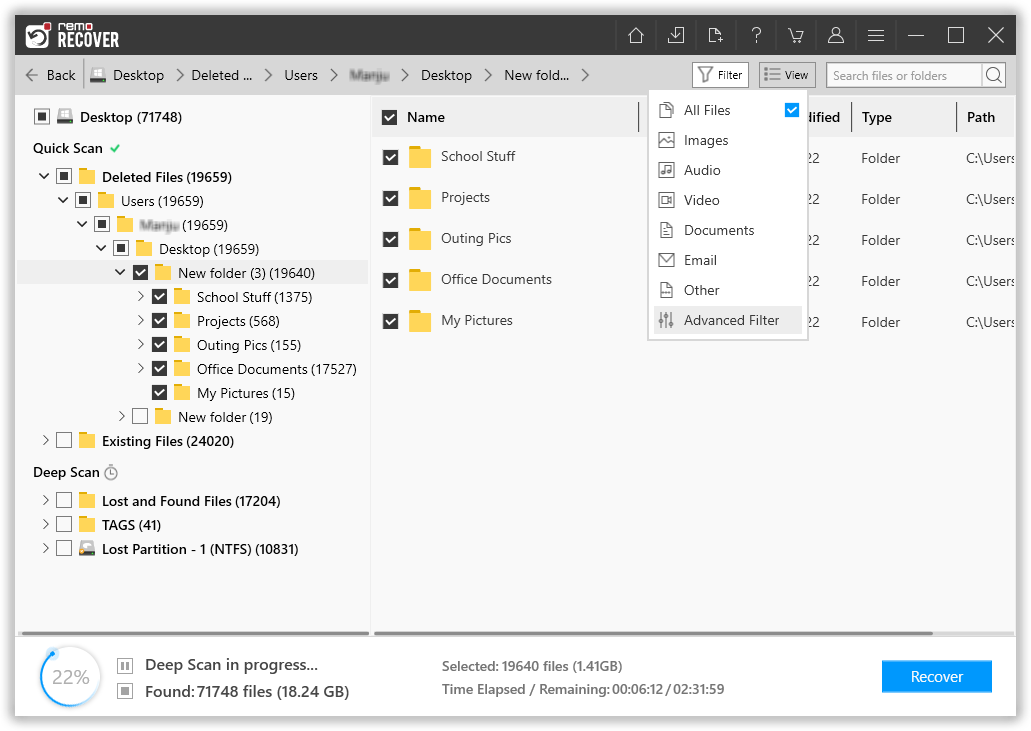
Figure 3: Recovered Folders
Step 5: Preview the file items restored from the Windows 10 drive.
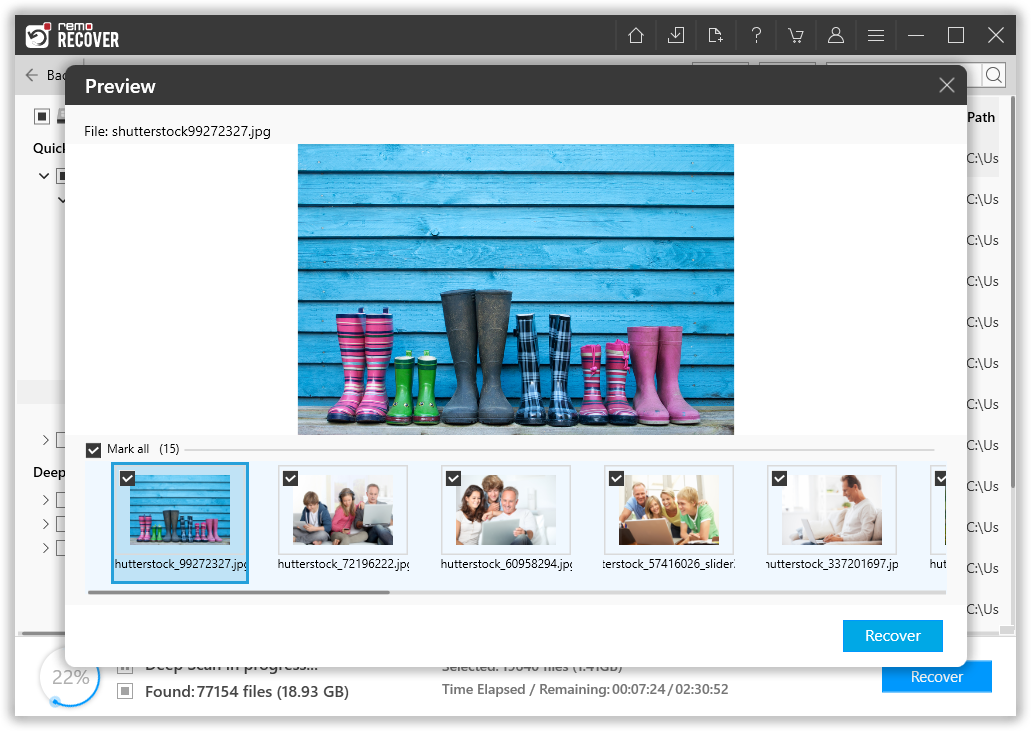
Figure 4: Preview Window
Step 6: Now you can mark the files that you wish to save. Choose a drive location to save the marked files and click on the Save button.
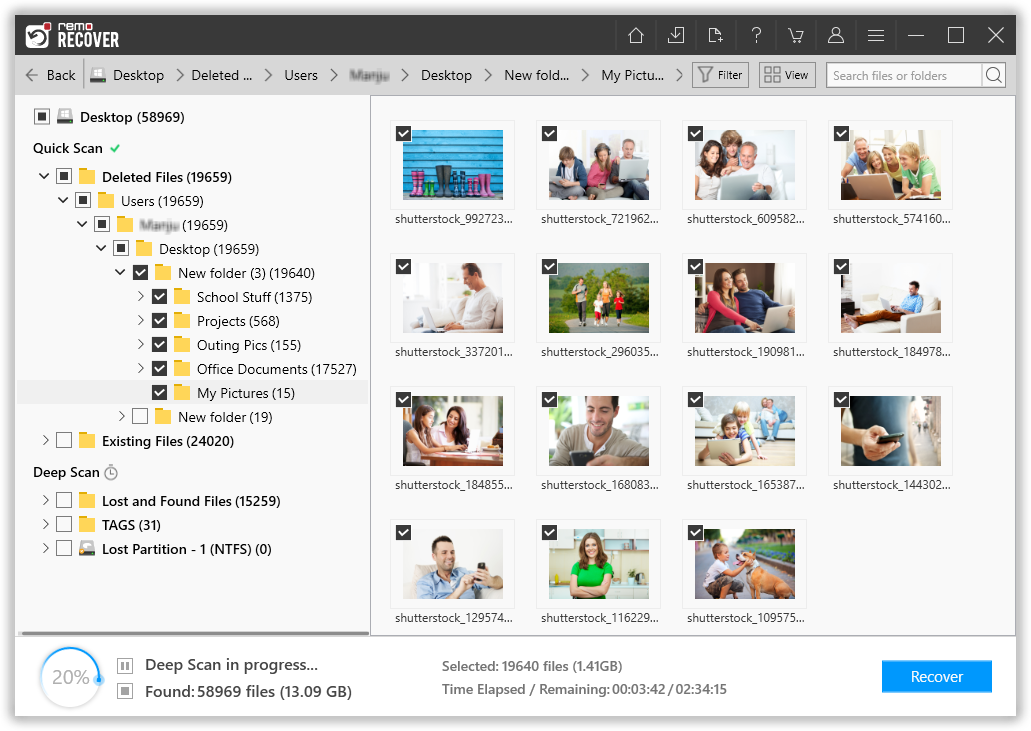
Figure 5: Save Recovered Folders